1) Install and launch Move to iOS on your Android phone.
2) Start setup on your new iPhone. Move Android data from the Apps Data panel.
3) Enter the code from your iPhone on your Android smartphone and tap Continue.
4) Select WhatsApp and select Start on your Android phone's Transfer Data screen.
5) Let WhatsApp scan the data to transmit. Your Android WhatsApp account will be signed out.
6) Follow the on-screen instructions to return to the Move to iOS app and hit Continue to start moving WhatsApp conversations from Android to iPhone. Be patient.
7) After the transfer, install the updated WhatsApp on your iPhone and log in using your old phone number.
8) After activating your new iPhone, WhatsApp conversations will show.
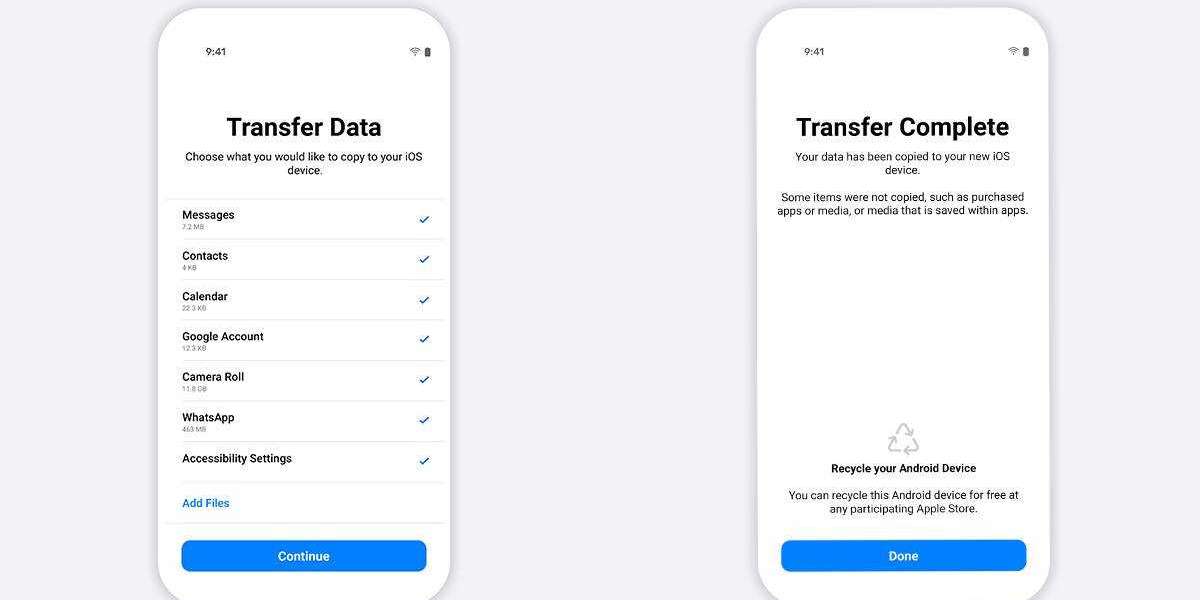




Jonah Ekeh 42 w
Good delivery