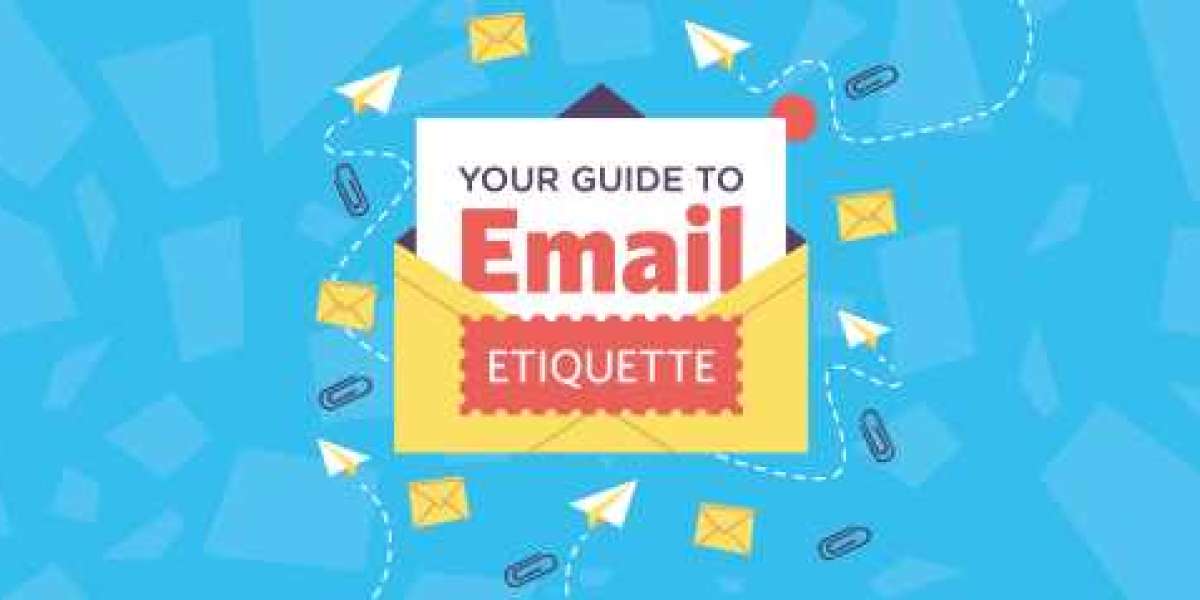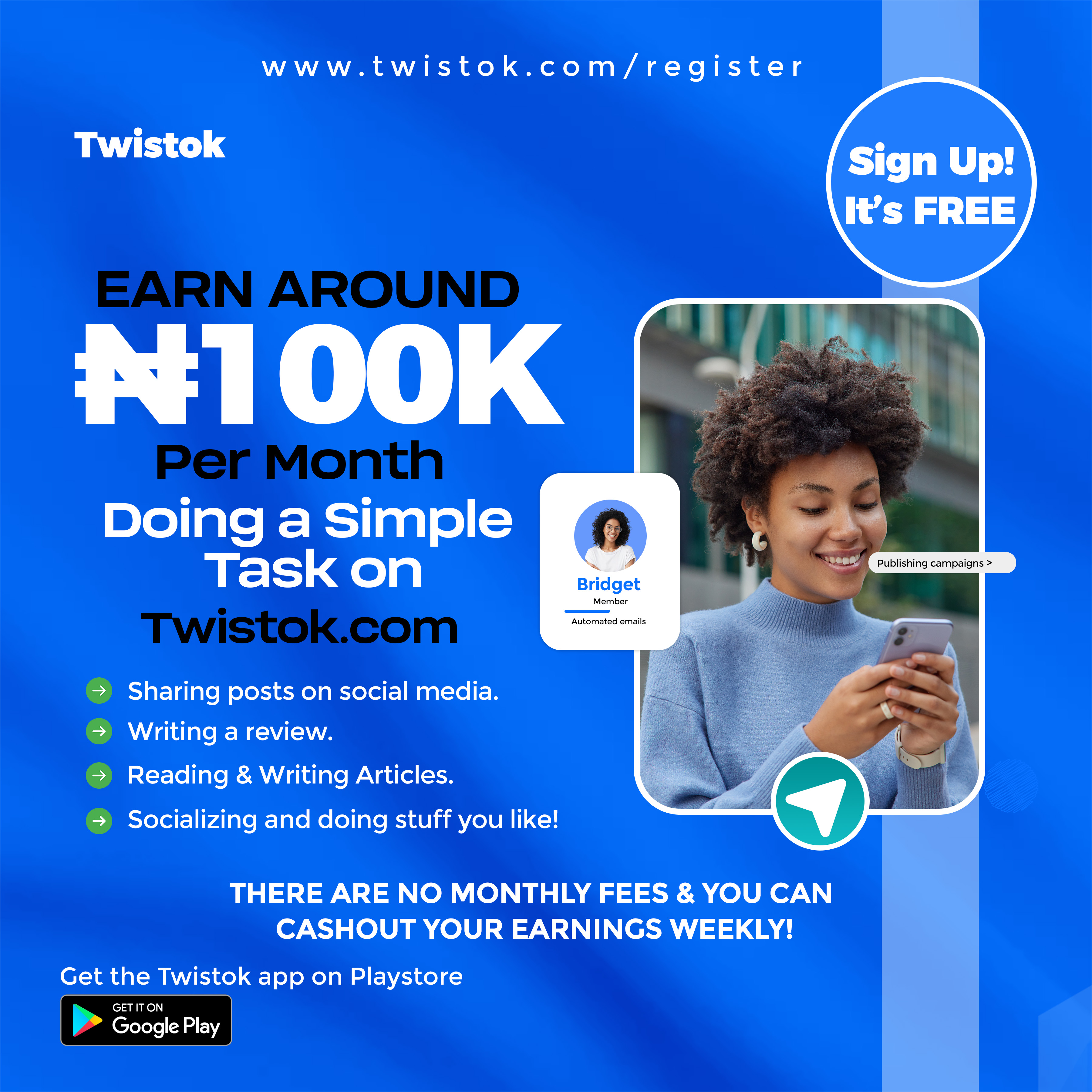Email has become ingrained in our everyday routines. Email is a tool that we all use on a regular basis, from communicating with friends to staying in touch with clients. When it comes to email etiquette, though, distinguishing between what is professional and what is not can be challenging.
What You Shouldn't Do;
•If you're communicating to someone outside of your friendship network, especially someone with whom you do business or for whom you represent a corporation, don't use emoticons.
•If the email is urgent, avoid utilizing all capital letters to convey the urgency.
•Only include attachments if specifically asked. If you're sending an attachment with your email that isn't too huge and will be useful for them to check before answering or meeting, then attach it! Do not, however, provide multiple large files or a link to a website that they can peruse at their leisure.
•Use all capital letters only if you're highlighting a point or if it's part of a title or name of anything.
•Instead of phrases like "I believe" or just using periods, begin sentences with actionable words like "start," "stop," and so on.
•If you're only responding to one individual, don't reply-all. If there's no reason for everyone who got the original message to be included in the response (especially if it was sent out in bulk), don't do it just because they were all included into the initial conversation. It may appear to be a convenience, but it is more of a hassle for those who did not seek any additional information.
•Don't forget to add your primary contact information! It may seem obvious that you should include this information at the bottom of every correspondence thread you send out, but there is always room for error in those occasional emails where we get so caught up in getting our point across quickly and/or writing as much as possible before hitting "send."
•Make sure people can locate you if they need or want more information on something–include links to all social media profiles (particularly company profiles!) and website URLs using correct link structure.
•Do not send a personal/informal email to a professional email address.
What You Should Do;
•When sending an email with a clear aim, such as asking someone for something or offering suggestions for your next steps in moving forward with something together, include actionable words at the beginning of sentences. Start sentences succinctly and directly so they can swiftly get to what you need from them; this will simplify their task and keep your connection on track!
•If you're writing an email to someone, utilize shorter paragraphs and sentences, especially if it's a business email. Because this isn't an essay, your words don't have to fill the entire screen–be succinct in what you're attempting to express so they can simply comprehend each topic within its own paragraph or sentence. If you want them to remember something at the conclusion of your email (like asking about their availability next week), put it after one final phrase with only two to four brief lines; don't make them scroll back up through everything else simply to figure out where you stand on schedule! Although it may appear to be nitpicking, every little thing helps when it comes to readability and clarity.
•Ask questions that require direct answers at the conclusion of emails if they will help you go forward in some way. "Did you have time to review the attachment?" for example. or "I eagerly await your response on this!" "Can you tell me when you'll be available next week?" This demonstrates that you're paying attention and following up while keeping their schedule in mind. If there's anything else you think they'd benefit from knowing, include it in your email.
•Make sure your subject line and overall message have the same tone. If you have a professional or serious matter to discuss, don't make it appear like you're inviting them out for drinks by using overly casual language in your "Hello!" or even worse, saying nothing at all (which is an instant red flag). It may appear that they should be able to tell what type of correspondence this is just by looking at who it's from, but there are always people who will open emails without first reading the content; avoid any misunderstandings by making sure that everything in the opening salutation corresponds to how formal/informative your body copy actually ends up being.
•Don't write in passive or ambiguous terminology; instead, use direct language and active voice to convey a clear message.
•Make your email as brief as possible. This will help keep email lengths to less than half of a single side of paper (one page). If additional information is required after reading the email, the person will respond.
•Rather than CCing numerous individuals or having them click "Reply All," use separate emails for different topics/information and send them to one person at a time (initiate conversation via your own email). This eliminates any uncertainty regarding who is being communicated with and what information is being transmitted.
•Don't be hesitant to take the initiative and schedule a face-to-face encounter. It's preferable than having your emails lost or disregarded because you may continue to discuss them over coffee or lunch, for example.
Conclusion
Overall, your writing, like our ordinary discussions, may be misconstrued without the context provided by hearing your voice. Please read your email out loud before sending it as a general rule.