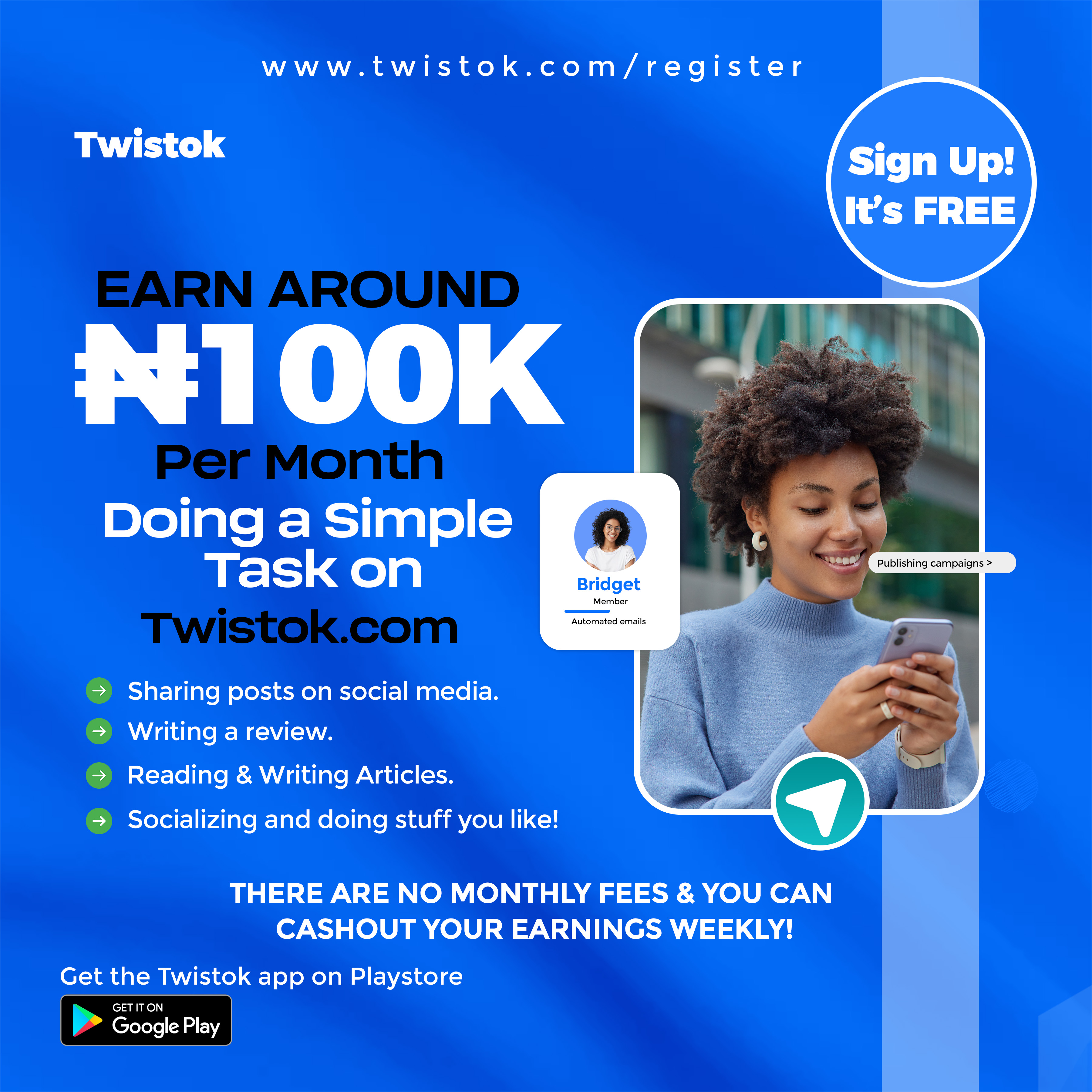The iPhone and other Apple devices come with a handful of default applications.
Default apps are apps that are already installed on phones and other devices by the manufacturer of the phone. In a lot of cases, default apps cannot be uninstalled or deleted. However, with unique software, it is now possible to remove such apps, especially if they are not needed. Deleting such apps makes storage location available for required apps.
Some of the Apple device's default apps include the following: Although, depending on the software version being considered. In this write-up, we are considering Apple iOS 11
Calculator
The App Store
Camera
Clock
Compass
Find my Friends
Find my Phone
Game Center
Health
Home
iBooks
Face Time
Files
iCloud Drive
iMovie
iTunes Store
iTunes U
Keynote
Maps
News
Notes
Messages
Music
Pages
Numbers
Passbook
Photos
Safari
Weather
Watch
Wallet
Videos
Voice |memos
Tips
Tv
The latest updates to iOS are expected to open up the app space more for other developers and allow users to choose the type of apps they would like to have on their phones. iOS, iPadOS, and macOS updates will open new horizons to the Apple ecosystem and enhance rivals system integration; it will be possible to replace Apple Maps with Google Map, Mail with Gmail, etc.
How to Change iOS and others Default App:
You can customize your iPhone apps to reflect your preferences. However, it is difficult for Apple to default apps on iPhones and other products from the tech company.
Rumours making the round has it that with iOS 14 around the corner, users of the gadget will have options to change a few of the default apps they are not comfortable with.
For example, Apple may be opening up to allow users to select a default app for music service and choosing between Chrome and Safari as default browsers, Google maps and Apple maps.
As we await the release of these latest versions, expectations are high vis-à-vis the high level of security Apple is known for.
Also Read: Android OS Default Apps You Never Knew
However, you can ‘jailbreak’ into iPhone security to choose another app instead of the default one to carry out your activity. You can take a few steps to use other third-party apps on your iPhone, including few third-party apps, which you can use to enable you to make use of apps other than the Apple default. Some of these third-party apps include the following:
BrowserChooser: This app enables you to choose a default web browser other than Safari.
MapOpener: Another third-party app that helps iPhone users set Google Maps as the default maps app other than Appl Maps.
MailClietDefault10: This assists the user to change their email app from Mail to Gmail, Outlook, Inbox, etc.