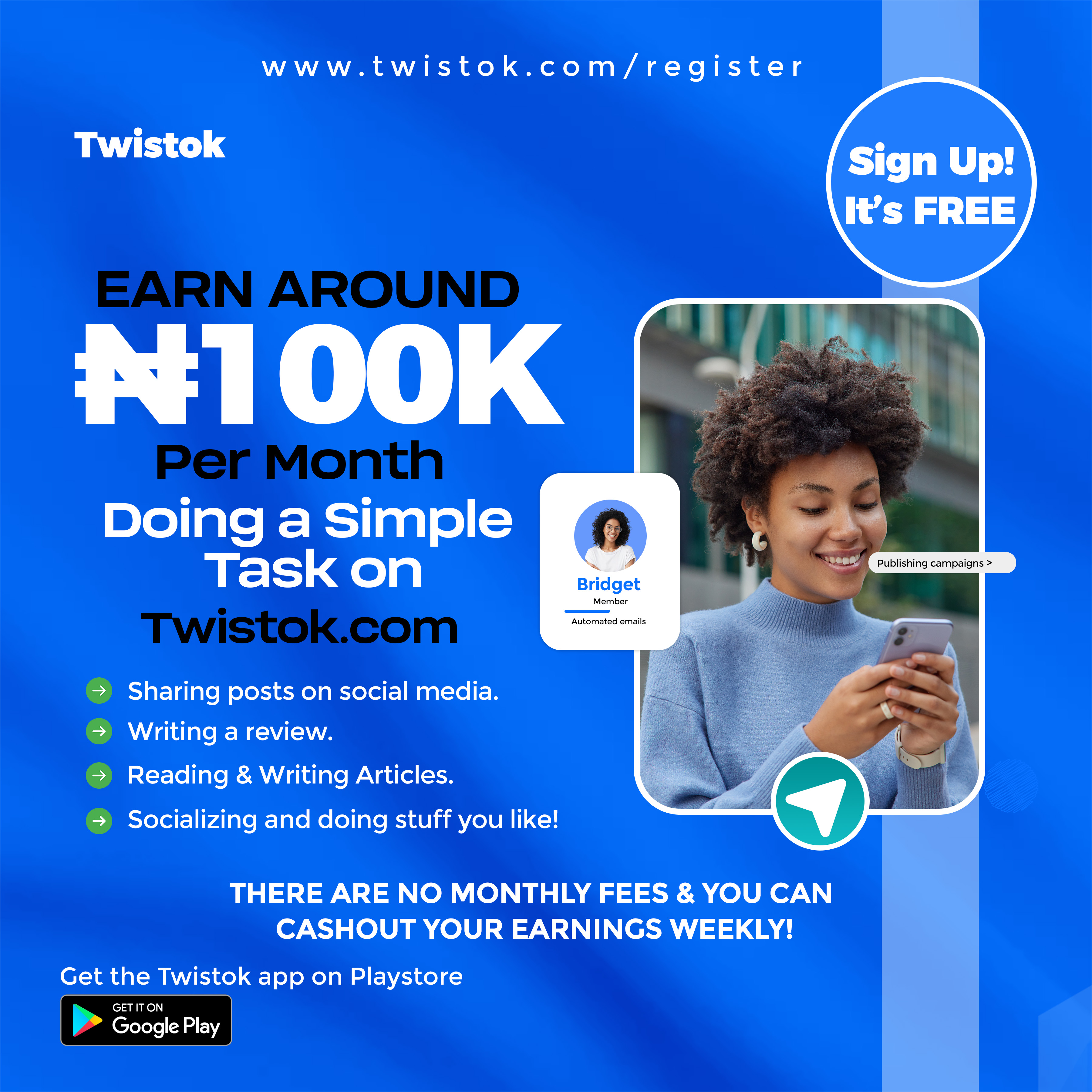iMessage is an Apple exclusive software developed to enable its gadgets users to send instant messages across all Apple device’s platforms. The iMessage app is compatible with macOS, iOS, iPadOS, and WatchOS.
This unique app came alive on Apple devices in 2011. Secured with Apple's top-notch security signature, the iMessage texts, photos, or videos you send to other Apple devices are encrypted and cannot be compromised. This means the information sent is secure and cannot be “stolen” along the transmission line. The messages you send usually appear as blue text bubbles on your iPhone or device against the regular SMS messages that appear in green-colored bubbles.
The Apple iMessage works with data or a Wi-Fi connection to transmit messages sent through it.
In recent times, the iMessage app has gone through a few updates making it more reliable, faster, and interactive.
To activate the iMessage feature on your iPhone 13 model is straightforward and a no-brainer, kindly follow the steps below:
Go to “Settings.”

Once that opens, scroll up, locate and tap on the “Messages” icon, as shown below.

Next, locate the iMessage icon being the first item ay the top, click to toggle it on.
When you click to activate, a pop-up message saying, “Your network provider may charge for SMS messages used to activate iMessage.” Click “Ok,” to continue.
Once done, kindly wait for the activation. “Waiting for Activation…” is quite common.
As soon as the activation is complete, you can start to use the iMessage feature on your iPhone 13 Mini device to send and receive messages from your contacts on the same app. Please note that the iMessage app uses data or wireless connection to work. Kindly ensure your data connection is active for effective usage.