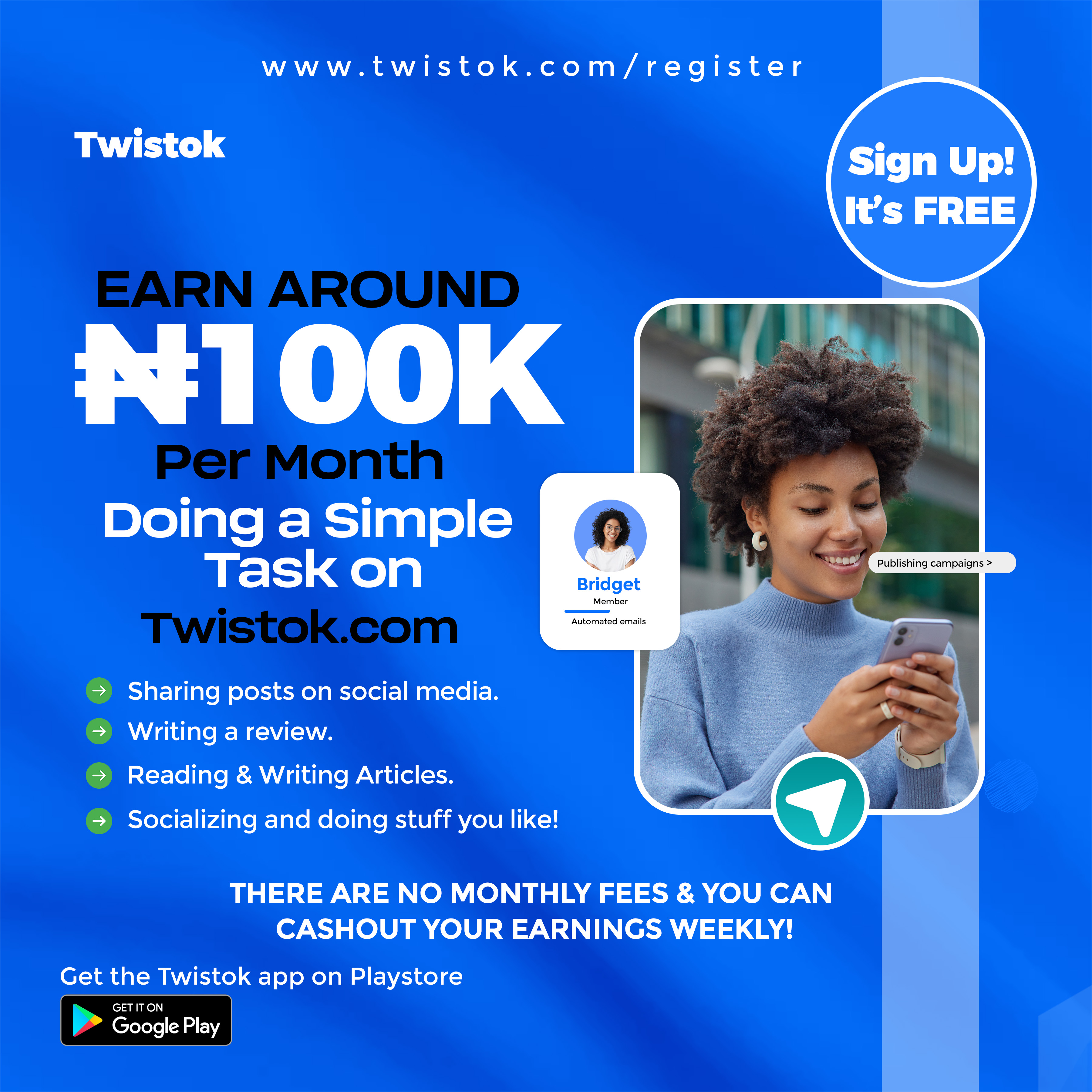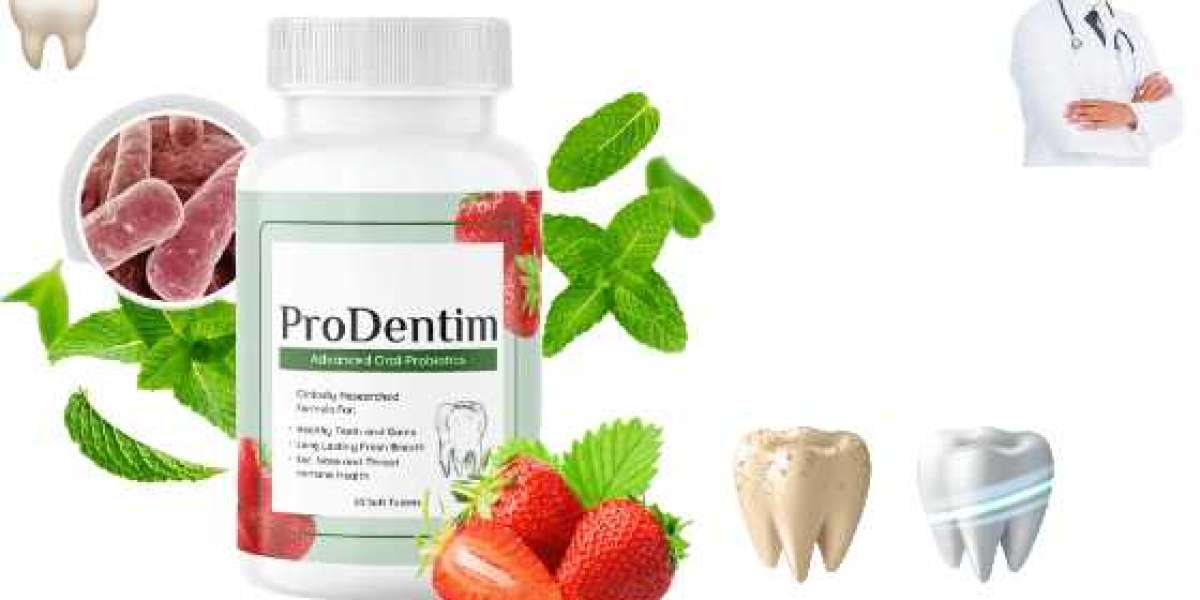In this section, you will find interesting some of those essential steps. It is recommended to adhere to these steps as you craft your business page. Doing so will not only attract the right audiences to like your page but will also positively impact the revenue that accrues to your firm, which is the essence of your marketing endeavors.
Your business name:
The first thing you need to do in creating a Facebook for business account is to find a name that reflects what your business is into and let that be the name of your business page.
It is recommended that you use the name your business is known with as that will resonate faster in the minds of potential customers since they may match the page name with the company name.
Also Read: Facebook for Business: 5 Essential Tips and Hacks to Ensure Success on the Social Media Channel
Alternatively, you can name your page with what people associate you, your company, or your product offering. This option will be most appropriate when you have a unique product or service that your customers can quickly identify. That way, the business page will reflect the product or service itself. For example,
Business Page Description:
Your page description is a crucial part of what you need to get your brand across to the minds of your target audience. The narrative tells people who visit your page what your offering is all about. The description is located at the “About” section of the page creation on Facebook.
It is believed that when describing your business to you reach the right people, specific keywords that capture what people are searching for should be used as much as possible. For instance, if you offer products like flowers to people, your description is expected to have keywords such as “Rose flowers, valentine, love, gift” and stuff like that. The essence is to make sure your marketing activities are target-driven. This means every penny you spend on advertising such products will count. The correct description helps the Facebook algorithm to suggest your product to the right target as they search for relevant information about such items. Keywords are highly essential when crafting your product description because they go a long way to position you for natural growth.
A Profile and Cover Photo:
Visuals speak volumes to any observer. A profile photo for your business is as crucial as the page name. The importance of a picture that reflects you, your company, and the product you offer cannot be overemphasized.
It is recommended that you chose a profile photo of your business logo. It also forms part of what the potential patrons or visitors see that will appeal to them to contact you.
On the other side, the cover photo of the business page has to reflect the current marketing campaign. It could also be the photo of your shop or the products you offer to customers.
Facebook has set out the dimensions of such photos to be used as profile and cover images thus:
For profile picture:
Displays at 170 x 170 pixels on computers
128 x 128 pixels on smartphones
36 x36 pixels on most feature phones.
For Cover image:
Displays at (820 wide x 312 tall) pixels on computers.
(640 wide x 360 tall) pixels on smartphones.
It must load at least (400 wide x 150 tall) pixels on other feature phones.
It is expected to load fastest as an sRGB Joint Photographic Experts Group (JPEG) or (JPG) file, 851 pixels wide and 315 pixels tall and less than 100 kilobytes.
Please note that a better result will be possible for profile pictures and cover images if you use a Portable Network Graphic (PNG) file.
The Action you Want Visitors to your Page to Take:
When setting up your business page, it is essential to set up the call-to-action button. What action do you want people to take after visiting your page and seeing the things you have on offer? A “call-to-action” part of your page is crucial for Facebook ad success. Without setting up call-to-action, your job on your Facebook business page is not yet complete.
At the top of your page, it is recommended you add a call to action. This is expected to direct people to your website or blog for more details of what you have on offer. It may also be a visit to your shop to make purchases or a call to input their email addresses in return for a free eBook.
A call-to-action button helps your business page to:
Contact you any of the means you prefer. Maybe through phone calls, messenger, emails, or website/blog.
It also helps your customers shop from your site, having seen what you have to offer and are compelled to take action willingly. They are ready to place an order immediately. So, the call-to-action will prompt them to do so quickly.
Besides, a call-to-action will also enable your visitors to book a service immediately after visiting your page and are satisfied with what they came in contact with.
As stated earlier, a call-to-action is essential for Facebook ads' success. Therefore, it is recommended to include that at the point of creating your business page.
How to Add a Call-to-Action Button:
- From your business page
- Locate and click “+ Add a Button” below the page's Cover Image.
- From the drop-down menu that opens, select a button, and follow the on-screen instructions.
- Click "Save" when you are done with the settings.
That way, you have added a Call-to-action button on your page.
You can also test if the button you have created is working the way intended. You can do that by:
- Click the call-to-action button
- Select the Test Button option.