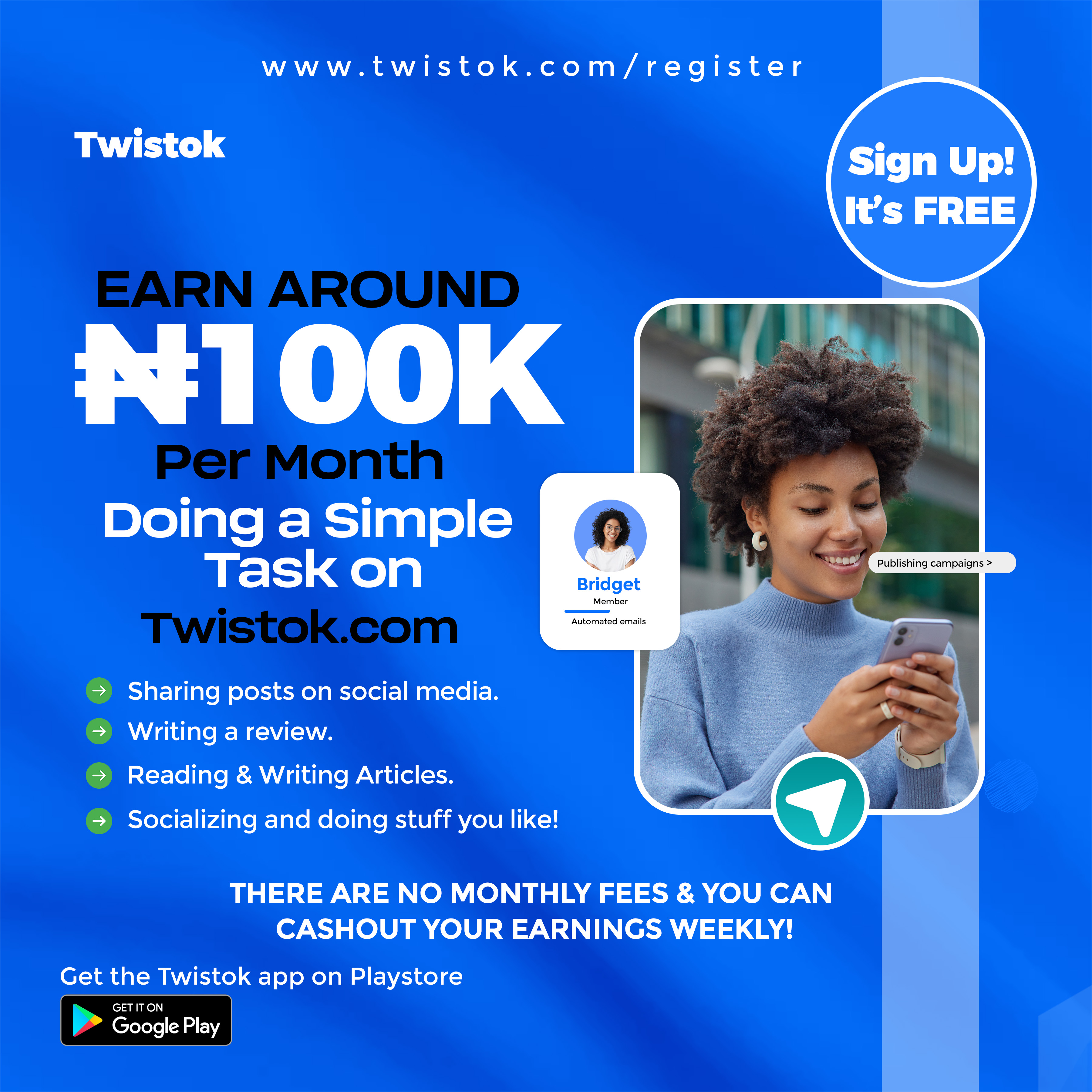These ChatGPT Chrome Extensions are well worth checking out if you spend a lot of time in Chrome and want to improve your online experience. The Chat GPT Chrome add-ons will facilitate your job.
Here is a collection of the most useful ChatGPT Chrome Extensions for streamlining teamwork and maximizing individual output. ChatGPT, as we all know, is currently the most talked-about technology available. The entire web has just gone up in flames. Some people are terrified of ChatGPT, while others find it to be an invaluable tool in their professional lives.
So, we've brought some tools to help you get more out of the ChatGPT today. Here is a selection of highly-recommended ChatGPT Chrome Extensions for your consideration. Explore the Essential ChatGPT Chrome Add-ons together.
Top 12 ChatGPT Google Chrome Add-ons
1. GPT3, GPT4, or Chatonai (ChatGPT)

Chrome users can download the free ChatGPT Chatonai - Prompt Template extension to see the ChatGPT response right next to their Google Search results.
Read More: What is Google Bard? ChatGPT Alternative Explained
Our creator has rebranded our addon as "ChatGPT - Chatonai (GPT3, GPT4)" rather than "ChatGPT for Search Engines."
Using this fantastic ChatGPT Chrome plugin, internet searchers can get in-depth responses to their questions in real time.
In addition to the results page, the ChatGPT response box also allows you to choose the trigger mode and theme. Additionally, you can use the right mouse button to copy and paste a selection of text into ChatGPT. A nice and adaptable user interface is included.
ChatGPT provides customers with more than 70 distinct template contents across multiple categories, allowing for the fastest, most accurate responses possible. The extension's developers have extensively tried out the templates and honed the shortest possible prompts to elicit the most helpful responses from ChatGPT.
ChatGPT can be requested by marketers in the form of templates to efficiently produce catchy slogans and marketing campaigns for products and brands.
Marketers can use pre-made layouts to commission custom advertising for use on Google, Facebook, and YouTube via ChatGPT.
It also makes it easy to find and implement the ideas that other people have posted.
2. ChatGPT Writer

Using the ChatGPT Wrtter Chome Extension, you may have the ChatGPT AI compose complete emails and messages for you. Emails and other communications can be generated with a single click. Every single one of my bookmarks has this extension available.
Automatically finishing phrases is a breeze with this handy tool. Virtually every language is a possibility. Check out the demonstration video up top to learn how to use the ChatGPT Writer to compose a whole email.
3. Merlin – OpenAI ChatGPT Powered Assistant

A chatbot powered by OpenAI named Merlin adds functionality to social media and professional networking platforms including Gmail, Twitter, and Linkedin. This Chrome add-on allows you to make speedy changes to your electronic correspondence, whether it's an email, a tweet, or an Excel formula.
Summarize the contents of any webpage with this handy tool. Select the text you'd like summarized from the website, and it will provide a concise summary of the full article in seconds.
Give Merlin the name of the material or document you want a summary or action points for, and it will produce them automatically.
The system would then evaluate the given data and summarize lengthy documents mechanically. It's a useful tool for sending courteous and informative emails.
4. AIPRM for ChatGPT

The AIPRM Chrome Extension is the premier ChatGPT-based SEO application for developing a blog's strategy. The AIPRM add-on extends ChatGPT with a collection of premade prompts vetted by the AIPRM team.
Use it to generate ideas for topics and keywords for your writing or website. SEO, marketing, sales, and many other related fields are all included.
The AIPRM ChatGPT Prompts add-on makes it simple to generate ideas and share them with the world. Using the suggestions provided by AIPRM, you can improve your website's organic search engine ranks. Several distinct SEO methods can benefit from this instrument.
5. WebChatGPT: ChatGPT with internet Access

Although ChatGPT can usually help you get the information you need, it sometimes falls short when it comes to providing the most up-to-date information available on the web.
That's why we built WebChatGPT — to keep you up to date in ChatGPT. In order to present you with the most up-to-date information available, this ChatGPT Chrome extension integrates relevant site results into ChatGPT.
Plagiarism is the only real issue with the add-on, even though it produces AI-generated content that has little chance of ranking on Google if you use it for SEO. It's a great add-on if all you want to do is keep a journal or use it for your own purposes.
6. Summarize

A great way to quickly summarize any blog post or piece of content in ChatGPT. This ChatGPT Chrome Extension allows you to quickly and easily summarize any content on the website.
If you're short on time but still interested in reading the gist of an article, then this ChatGPT-based Chrome extension is for you. It allows you to read much more quickly than before.
By installing this add-on to your browser, whenever you come across an item on the site, all you have to do is touch on the add-on's icon to send a request to ChatGPT and receive a concise summary of the piece in a matter of seconds. The heavy traffic on ChatGPT's servers could potentially cause intermittent problems, but rest assured that it is generally reliable.
7. ChatGPT for Google

This free Chrome add-on shows you the latest ChatGPT replies right next to your search results.
Google, Baidu, Bing, DuckDuckGo, Brave, Yahoo, Naver, Yandex, Kagi, and Searx are just some of the search engines that this ChatGPT for Google is compatible with.
Installing and activating the ChatGPT for Google Chrome Extension is all that's required to begin using the extension in your browser.
After that, anytime you type a question into Google or another search engine, you'll get a corresponding answer.
8. Promptheus – Converse with ChatGPT

Promptheus is a fantastic ChatGPT Chrome Extension that enables two-way communication with the service. Pressing the spacebar on your keyboard will activate ChatGPT's voice chat feature.
If you want to use this feature, make sure your system's microphone is in fine working order and restart ChatGPT.
Like the popular virtual assistants Siri and Google Now, all you have to do to use Prometheus is ask it a question for an immediate response from ChatGPT.
Read More: Quillbot Review 2023: Is it Helpful for Writers?
9. Monica — Your ChatGPT Copilot in Chrome

As a copilot, Monica relies on ChatGPT. Monica leverages the processing power of the ChatGPT API to interpret your chats, deliver appropriate responses, and generate content based on predefined templates.
It provides 80 pre-made formats for writing ads in no time. Free users can access the service once per day. Advanced functionality, however, may require a paid upgrade.
With Monica's ChatGPT Helper, you can utilize ChatGPT on any website, and the robust interaction with search engines is just the beginning.
10. Voice Control for ChatGPT

This Chrome add-on makes it possible to use ChatGPT for voice chats. The microphone recording and sending to ChatGPT button is added below the input area.
If you prefer to use your voice instead of typing in a question, you can do so with this Chrome add-on. Simply click the icon and begin talking; ChatGPT will recognize your voice and respond to your questions instantly.
11. ChatGPT Sidebar with GPT-4

The ChatGPT Sidebar plugin makes it possible to access any website's content with a single click from the browser's sidebar.
ChatGPT's features include a translator, dictionary, grammar checker, prompts, text-to-speech, and more. The ChatGPT Sidebar can function as a reading and writing tool for you.
The ChatGPT Sidebar provides a number of customizable prompt layouts designed to enhance your time online. These questions and their answers are meant to serve as guides.
12. ChatSonic – ChatGPT with superpowers

Using ChatSonic and ChatGPT 4, you can easily keep up with the latest developments. The use of artificial intelligence for image production and similar tasks is now available.
ChatSonic is a content-generation tool that mimics a chatbot by utilizing Google Search to get current events and trends.
If you use Gmail, Twitter, LinkedIn, etc., this addon will make your time online even more efficient.
Better productivity is possible with the help of these ChatGPT Chrome Add-ons. Here are several excellent ChatGPT Chrome addons to try.
ChatGPT Chrome Extensions come in a wide variety, making it possible to find one that suits your specific requirements. In order to maximize your use of the ChatGPT, you can also take advantage of its many ChatGPT Prompts.